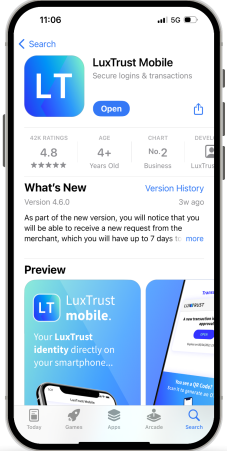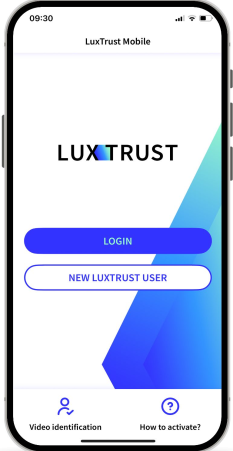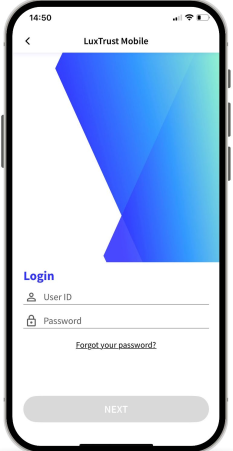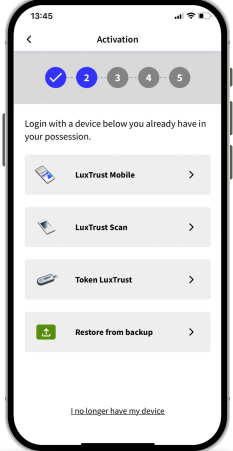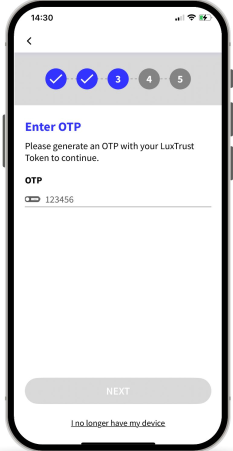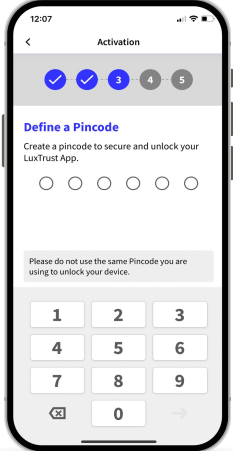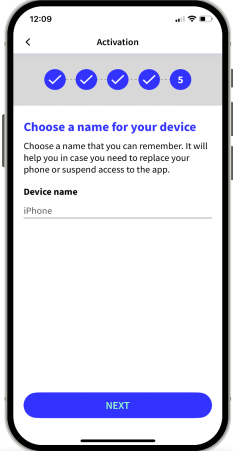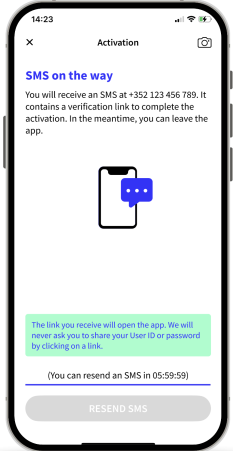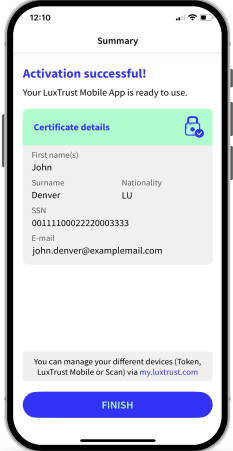How do I enable LuxTrust Mobile?
Wait for an SMS from LuxTrust to complete the activation
- LuxTrust will now send you an SMS containing a link to finalise the activation. It can take up to 360 minutes to receive it. In the meantime, you can exit the app.
- When you receive the SMS, click on the link. The LuxTrust Mobile app will open automatically.
- Please, do not share this SMS with anyone. LuxTrust will never ask you to share your credentials by clicking on this link.