
For her internship at the end of her university degree, Sophie had the opportunity to spend six months in the US. She had a great time, and was able to experience Halloween the way it’s supposed to be, just like she’d seen in the movies. It’s traditional in America for the streets to transform into rows of haunted houses, each more elaborately decorated than the next, and for residents to dress up as all kinds of different characters. This year, to mark the occasion of Shauna’s arrival in Luxembourg, Sophie is planning to invite her to a US-style Halloween.


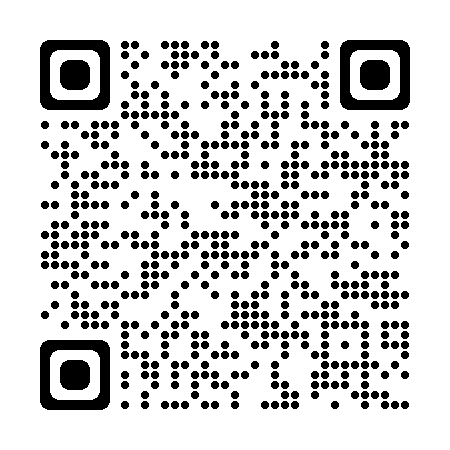
![[Translate to English:] [Translate to English:]](/fileadmin/_processed_/e/6/csm_399_S_M_Luxtrust_3711851251.jpg)
![[Translate to English:] [Translate to English:]](/fileadmin/_processed_/9/8/csm_384_S_M_Google_Pay_eba9cd7de2.jpg)
![[Translate to English:] [Translate to English:]](/fileadmin/_processed_/6/d/csm_360__S_M__Operations_bancaires_simplifiees__LuxTrustMobile_4723518e90.jpg)

![[Translate to English:] [Translate to English:]](/fileadmin/_processed_/8/6/csm_342__Rentree_scolaire__jeune_avec_smartphone_et_app_bancaires_096fab7fb6.jpg)
![[Translate to English:] [Translate to English:]](/fileadmin/_processed_/a/0/csm_visa-miles-and-more-340_b8c94aa7bd.jpg)


![[Translate to English:] [Translate to English:]](/fileadmin/_processed_/f/6/csm_320__S_M__Quand_un_reve_devient_enfin_realite_4ed9dff8d2.jpg)
![[Translate to English:] [Translate to English:]](/fileadmin/_processed_/e/b/csm_investissement-avec-S-INVEST-312_9be2e05c9b.jpg)
